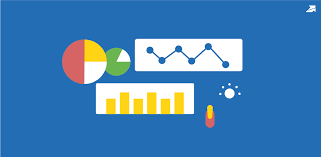Learn how to check website indexing through an audit. Read tips on using webmaster tools, checking the robots.txt file, and analyzing the sitemap.
Checking website indexing is a crucial step in an SEO audit that helps you understand which pages of your site are visible to search engines. In this article, we will explore how to effectively check website indexing and identify potential issues that may hinder its successful promotion.
Steps to Check Website Indexing
- Use Webmaster Tools
- Go to Google Search Console (or equivalent tools for other search engines) and check the "Indexing" section. Here you can see how many pages of your site are indexed and if there are any indexing errors.
- Check the robots.txt File
- Ensure that your robots.txt file does not block the indexing of important pages. If it contains directives that disallow indexing, search engines won't be able to see them.
- Analyze the Sitemap
- Check that your sitemap (sitemap.xml) is correctly set up and contains links to all important pages. Make sure it is submitted to search engines via webmaster tools.
- Use the site: Command
- Enter the command
site:yourdomain.cominto the search engine. This will show which pages of your site are indexed. Compare the results with your content to identify potential issues. - Check Page Status
- Use tools to check page statuses, such as Screaming Frog or Sitebulb. These tools will help you see which pages have a "200 OK" status, "404 Not Found," and others.
- Analyze Indexing Through Google Analytics
- Use Google Analytics to track traffic to your pages. If certain pages are not receiving traffic, this may be a sign of indexing issues.
- Check for Duplicate Content
- Ensure that there is no duplicate content on the site, as this can affect indexing. Use tools to check content uniqueness.
- Regular Indexing Audits
- Conduct regular indexing checks during your SEO audits to respond quickly to changes and fix identified issues.
Conclusion
Checking website indexing is an integral part of an SEO audit. Understanding which pages are indexed and why problems may arise will help you optimize your site and increase its visibility in search engines. By following the recommendations provided, you can effectively conduct indexing audits and improve your site's SEO.